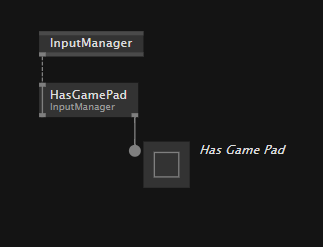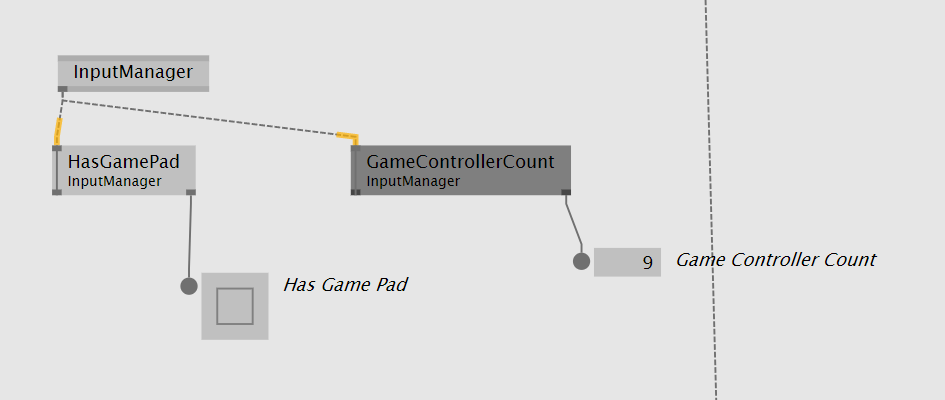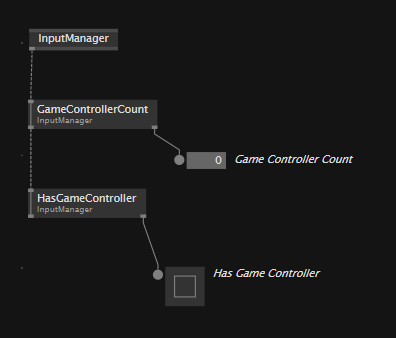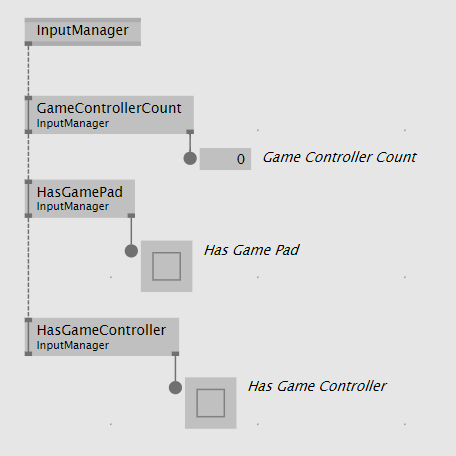Okay, so I get the following:
Log Name: Application
Source: Windows Error Reporting
Date: 18.11.2021 14:20:01
Event ID: 1001
Task Category: None
Level: Information
Keywords: Classic
User: N/A
Computer: JouleArmin
Description:
Fault bucket 1884741081689029143, type 5
Event Name: CLR20r3
Response: Not available
Cab Id: 0
Problem signature:
P1: vvvv.exe
P2: 2021.4.0.628
P3: 84d35e9a
P4: Stride.Input
P5: 4.0.1.1428
P6: f5d82117
P7: 2c8
P8: 13
P9: System.AccessViolationException
P10:
Attached files:
\\?\C:\ProgramData\Microsoft\Windows\WER\Temp\WER101E.tmp.dmp
\\?\C:\ProgramData\Microsoft\Windows\WER\Temp\WER1649.tmp.WERInternalMetadata.xml
\\?\C:\ProgramData\Microsoft\Windows\WER\Temp\WER165A.tmp.xml
\\?\C:\ProgramData\Microsoft\Windows\WER\Temp\WER1658.tmp.csv
\\?\C:\ProgramData\Microsoft\Windows\WER\Temp\WER1678.tmp.txt
These files may be available here:
\\?\C:\ProgramData\Microsoft\Windows\WER\ReportArchive\AppCrash_vvvv.exe_aad04a5f462c28c393b523c983806b92299ef33f_27deece5_531ba393-a644-44bb-9d31-8496aa0b7516
Analysis symbol:
Rechecking for solution: 0
Report Id: 29e8161d-ab40-4689-b91c-1d2cbcf62cc1
Report Status: 268435456
Hashed bucket: ca6c6034b3d7ce08fa27f2072ba8fa17
Cab Guid: 0
Event Xml:
<Event xmlns="http://schemas.microsoft.com/win/2004/08/events/event">
<System>
<Provider Name="Windows Error Reporting" />
<EventID Qualifiers="0">1001</EventID>
<Version>0</Version>
<Level>4</Level>
<Task>0</Task>
<Opcode>0</Opcode>
<Keywords>0x80000000000000</Keywords>
<TimeCreated SystemTime="2021-11-18T13:20:01.1984468Z" />
<EventRecordID>6624</EventRecordID>
<Correlation />
<Execution ProcessID="0" ThreadID="0" />
<Channel>Application</Channel>
<Computer>JouleArmin</Computer>
<Security />
</System>
<EventData>
<Data>1884741081689029143</Data>
<Data>5</Data>
<Data>CLR20r3</Data>
<Data>Not available</Data>
<Data>0</Data>
<Data>vvvv.exe</Data>
<Data>2021.4.0.628</Data>
<Data>84d35e9a</Data>
<Data>Stride.Input</Data>
<Data>4.0.1.1428</Data>
<Data>f5d82117</Data>
<Data>2c8</Data>
<Data>13</Data>
<Data>System.AccessViolationException</Data>
<Data>
</Data>
<Data>
\\?\C:\ProgramData\Microsoft\Windows\WER\Temp\WER101E.tmp.dmp
\\?\C:\ProgramData\Microsoft\Windows\WER\Temp\WER1649.tmp.WERInternalMetadata.xml
\\?\C:\ProgramData\Microsoft\Windows\WER\Temp\WER165A.tmp.xml
\\?\C:\ProgramData\Microsoft\Windows\WER\Temp\WER1658.tmp.csv
\\?\C:\ProgramData\Microsoft\Windows\WER\Temp\WER1678.tmp.txt</Data>
<Data>\\?\C:\ProgramData\Microsoft\Windows\WER\ReportArchive\AppCrash_vvvv.exe_aad04a5f462c28c393b523c983806b92299ef33f_27deece5_531ba393-a644-44bb-9d31-8496aa0b7516</Data>
<Data>
</Data>
<Data>0</Data>
<Data>29e8161d-ab40-4689-b91c-1d2cbcf62cc1</Data>
<Data>268435456</Data>
<Data>ca6c6034b3d7ce08fa27f2072ba8fa17</Data>
<Data>0</Data>
</EventData>
</Event>
and:
Log Name: Application
Source: Application Error
Date: 18.11.2021 14:19:57
Event ID: 1000
Task Category: (100)
Level: Error
Keywords: Classic
User: N/A
Computer: JouleArmin
Description:
Faulting application name: vvvv.exe, version: 2021.4.0.628, time stamp: 0x84d35e9a
Faulting module name: KERNELBASE.dll, version: 10.0.19041.1348, time stamp: 0x76fcd692
Exception code: 0xe0434352
Fault offset: 0x0000000000034f69
Faulting process id: 0x6dd8
Faulting application start time: 0x01d7dc7ee06bdce9
Faulting application path: C:\Program Files\vvvv\vvvv_gamma_2021.4.0-0628-g2669aa5c35\vvvv.exe
Faulting module path: C:\windows\System32\KERNELBASE.dll
Report Id: 29e8161d-ab40-4689-b91c-1d2cbcf62cc1
Faulting package full name:
Faulting package-relative application ID:
Event Xml:
<Event xmlns="http://schemas.microsoft.com/win/2004/08/events/event">
<System>
<Provider Name="Application Error" />
<EventID Qualifiers="0">1000</EventID>
<Version>0</Version>
<Level>2</Level>
<Task>100</Task>
<Opcode>0</Opcode>
<Keywords>0x80000000000000</Keywords>
<TimeCreated SystemTime="2021-11-18T13:19:57.8234981Z" />
<EventRecordID>6623</EventRecordID>
<Correlation />
<Execution ProcessID="0" ThreadID="0" />
<Channel>Application</Channel>
<Computer>JouleArmin</Computer>
<Security />
</System>
<EventData>
<Data>vvvv.exe</Data>
<Data>2021.4.0.628</Data>
<Data>84d35e9a</Data>
<Data>KERNELBASE.dll</Data>
<Data>10.0.19041.1348</Data>
<Data>76fcd692</Data>
<Data>e0434352</Data>
<Data>0000000000034f69</Data>
<Data>6dd8</Data>
<Data>01d7dc7ee06bdce9</Data>
<Data>C:\Program Files\vvvv\vvvv_gamma_2021.4.0-0628-g2669aa5c35\vvvv.exe</Data>
<Data>C:\windows\System32\KERNELBASE.dll</Data>
<Data>29e8161d-ab40-4689-b91c-1d2cbcf62cc1</Data>
<Data>
</Data>
<Data>
</Data>
</EventData>
</Event>
and:
Log Name: Application
Source: .NET Runtime
Date: 18.11.2021 14:19:57
Event ID: 1026
Task Category: None
Level: Error
Keywords: Classic
User: N/A
Computer: JouleArmin
Description:
Application: vvvv.exe
Framework Version: v4.0.30319
Description: The process was terminated due to an unhandled exception.
Exception Info: System.AccessViolationException
at SDL2.SDL.SDL_JoystickClose(IntPtr)
at Stride.Input.GameControllerSDL.Dispose()
at Stride.Input.InputSourceSDL.Dispose()
at Stride.Input.InputManager.Destroy()
at Stride.Core.DisposeBase.Stride.Core.IReferencable.Release()
at Stride.Core.ObjectCollector.DisposeObject(System.Object)
at Stride.Core.ObjectCollector.Dispose()
at Stride.Engine.InputSystem.Destroy()
at Stride.Core.DisposeBase.Stride.Core.IReferencable.Release()
at Stride.Core.DisposeBase.Dispose()
at Stride.Games.GameBase.Destroy()
at Stride.Engine.Game.Destroy()
at Stride.Core.DisposeBase.Stride.Core.IReferencable.Release()
at Stride.Core.DisposeBase.Dispose()
at VL.Lib.Basics.Resources.ResourceProvider+<>c__DisplayClass43_1`1[[System.__Canon, mscorlib, Version=4.0.0.0, Culture=neutral, PublicKeyToken=b77a5c561934e089]].<Finally>b__1()
at VL.Lib.Basics.Resources.ResourceProvider+<>c__DisplayClass21_0`1[[System.__Canon, mscorlib, Version=4.0.0.0, Culture=neutral, PublicKeyToken=b77a5c561934e089]].<Publish>b__3()
at System.Reactive.Disposables.Disposable.TrySetSerial(System.IDisposable ByRef, System.IDisposable)
at VL.Lib.Basics.Resources.ResourceProvider+<>c__DisplayClass24_1`2[[System.__Canon, mscorlib, Version=4.0.0.0, Culture=neutral, PublicKeyToken=b77a5c561934e089],[System.Int32, mscorlib, Version=4.0.0.0, Culture=neutral, PublicKeyToken=b77a5c561934e089]].<RefCount>b__1()
at VL.Lib.Basics.Resources.ResourceProvider+<>c__DisplayClass43_1`1[[System.__Canon, mscorlib, Version=4.0.0.0, Culture=neutral, PublicKeyToken=b77a5c561934e089]].<Finally>b__1()
at VL.Lib.Basics.Resources.ResourceProvider+<>c__DisplayClass21_0`1[[System.__Canon, mscorlib, Version=4.0.0.0, Culture=neutral, PublicKeyToken=b77a5c561934e089]].<Publish>b__3()
at System.Reactive.Disposables.Disposable.TrySetSerial(System.IDisposable ByRef, System.IDisposable)
at VL.Lib.Basics.Resources.ResourceProvider+<>c__DisplayClass24_1`2[[System.__Canon, mscorlib, Version=4.0.0.0, Culture=neutral, PublicKeyToken=b77a5c561934e089],[System.Int32, mscorlib, Version=4.0.0.0, Culture=neutral, PublicKeyToken=b77a5c561934e089]].<RefCount>b__1()
at System.Reactive.Disposables.Disposable.TryDispose(System.IDisposable ByRef)
at VL.Stride.CustomNodeDesc`1+Node[[System.__Canon, mscorlib, Version=4.0.0.0, Culture=neutral, PublicKeyToken=b77a5c561934e089]].Dispose()
at VL.Core.CompilationHelper.SafeDispose(System.Object)
at _VL_Stride_Engine_.Stride.Models.Box_C+Impl.Dispose()
at _VL_Stride_Engine_.Stride.Models.Box_C.System.IDisposable.Dispose()
at VL.Core.CompilationHelper.SafeDispose(System.Object)
at _Example_Worldcities_.Main.Cities_DdEhVyLXE40MnZTeNj0agiImpl.Dispose()
at _Example_Worldcities_.Main.Cities_DdEhVyLXE40MnZTeNj0agi.System.IDisposable.Dispose()
at VL.Core.CompilationHelper.SafeDispose(System.Object)
at _Example_Worldcities_.Main.Example_WorldcitiesApplication_ARdKX8CK9FQLCGVMIKjWfXImpl.<Dispose>g____TRACE__|9_0()
at _Example_Worldcities_.Main.Example_WorldcitiesApplication_ARdKX8CK9FQLCGVMIKjWfXImpl.Dispose()
at _Example_Worldcities_.Main.Example_WorldcitiesApplication_ARdKX8CK9FQLCGVMIKjWfX.System.IDisposable.Dispose()
at VL.Lang.Platforms.RuntimeInstance.Stop()
at VL.Lang.Platforms.ImplicitEntryPointInstanceManager.StopInstances()
at VL.Lang.Platforms.RuntimeHost.<SwitchMode>b__42_0(System.Object)
Exception Info: System.Reflection.TargetInvocationException
at System.RuntimeMethodHandle.InvokeMethod(System.Object, System.Object[], System.Signature, Boolean)
at System.Reflection.RuntimeMethodInfo.UnsafeInvokeInternal(System.Object, System.Object[], System.Object[])
at System.Delegate.DynamicInvokeImpl(System.Object[])
at System.Windows.Forms.Control.InvokeMarshaledCallbackDo(ThreadMethodEntry)
at System.Windows.Forms.Control.InvokeMarshaledCallbackHelper(System.Object)
at System.Threading.ExecutionContext.RunInternal(System.Threading.ExecutionContext, System.Threading.ContextCallback, System.Object, Boolean)
at System.Threading.ExecutionContext.Run(System.Threading.ExecutionContext, System.Threading.ContextCallback, System.Object, Boolean)
at System.Threading.ExecutionContext.Run(System.Threading.ExecutionContext, System.Threading.ContextCallback, System.Object)
at System.Windows.Forms.Control.InvokeMarshaledCallback(ThreadMethodEntry)
at System.Windows.Forms.Control.InvokeMarshaledCallbacks()
at System.Windows.Forms.Control.WndProc(System.Windows.Forms.Message ByRef)
at System.Windows.Forms.NativeWindow.Callback(IntPtr, Int32, IntPtr, IntPtr)
at System.Windows.Forms.UnsafeNativeMethods.DispatchMessageW(MSG ByRef)
at System.Windows.Forms.Application+ComponentManager.System.Windows.Forms.UnsafeNativeMethods.IMsoComponentManager.FPushMessageLoop(IntPtr, Int32, Int32)
at System.Windows.Forms.Application+ThreadContext.RunMessageLoopInner(Int32, System.Windows.Forms.ApplicationContext)
at System.Windows.Forms.Application+ThreadContext.RunMessageLoop(Int32, System.Windows.Forms.ApplicationContext)
at System.Threading.ExecutionContext.RunInternal(System.Threading.ExecutionContext, System.Threading.ContextCallback, System.Object, Boolean)
at System.Threading.ExecutionContext.Run(System.Threading.ExecutionContext, System.Threading.ContextCallback, System.Object, Boolean)
at System.Threading.ExecutionContext.Run(System.Threading.ExecutionContext, System.Threading.ContextCallback, System.Object)
at System.Threading.ThreadHelper.ThreadStart()
Event Xml:
<Event xmlns="http://schemas.microsoft.com/win/2004/08/events/event">
<System>
<Provider Name=".NET Runtime" />
<EventID Qualifiers="0">1026</EventID>
<Version>0</Version>
<Level>2</Level>
<Task>0</Task>
<Opcode>0</Opcode>
<Keywords>0x80000000000000</Keywords>
<TimeCreated SystemTime="2021-11-18T13:19:57.5291552Z" />
<EventRecordID>6622</EventRecordID>
<Correlation />
<Execution ProcessID="0" ThreadID="0" />
<Channel>Application</Channel>
<Computer>JouleArmin</Computer>
<Security />
</System>
<EventData>
<Data>Application: vvvv.exe
Framework Version: v4.0.30319
Description: The process was terminated due to an unhandled exception.
Exception Info: System.AccessViolationException
at SDL2.SDL.SDL_JoystickClose(IntPtr)
at Stride.Input.GameControllerSDL.Dispose()
at Stride.Input.InputSourceSDL.Dispose()
at Stride.Input.InputManager.Destroy()
at Stride.Core.DisposeBase.Stride.Core.IReferencable.Release()
at Stride.Core.ObjectCollector.DisposeObject(System.Object)
at Stride.Core.ObjectCollector.Dispose()
at Stride.Engine.InputSystem.Destroy()
at Stride.Core.DisposeBase.Stride.Core.IReferencable.Release()
at Stride.Core.DisposeBase.Dispose()
at Stride.Games.GameBase.Destroy()
at Stride.Engine.Game.Destroy()
at Stride.Core.DisposeBase.Stride.Core.IReferencable.Release()
at Stride.Core.DisposeBase.Dispose()
at VL.Lib.Basics.Resources.ResourceProvider+<>c__DisplayClass43_1`1[[System.__Canon, mscorlib, Version=4.0.0.0, Culture=neutral, PublicKeyToken=b77a5c561934e089]].<Finally>b__1()
at VL.Lib.Basics.Resources.ResourceProvider+<>c__DisplayClass21_0`1[[System.__Canon, mscorlib, Version=4.0.0.0, Culture=neutral, PublicKeyToken=b77a5c561934e089]].<Publish>b__3()
at System.Reactive.Disposables.Disposable.TrySetSerial(System.IDisposable ByRef, System.IDisposable)
at VL.Lib.Basics.Resources.ResourceProvider+<>c__DisplayClass24_1`2[[System.__Canon, mscorlib, Version=4.0.0.0, Culture=neutral, PublicKeyToken=b77a5c561934e089],[System.Int32, mscorlib, Version=4.0.0.0, Culture=neutral, PublicKeyToken=b77a5c561934e089]].<RefCount>b__1()
at VL.Lib.Basics.Resources.ResourceProvider+<>c__DisplayClass43_1`1[[System.__Canon, mscorlib, Version=4.0.0.0, Culture=neutral, PublicKeyToken=b77a5c561934e089]].<Finally>b__1()
at VL.Lib.Basics.Resources.ResourceProvider+<>c__DisplayClass21_0`1[[System.__Canon, mscorlib, Version=4.0.0.0, Culture=neutral, PublicKeyToken=b77a5c561934e089]].<Publish>b__3()
at System.Reactive.Disposables.Disposable.TrySetSerial(System.IDisposable ByRef, System.IDisposable)
at VL.Lib.Basics.Resources.ResourceProvider+<>c__DisplayClass24_1`2[[System.__Canon, mscorlib, Version=4.0.0.0, Culture=neutral, PublicKeyToken=b77a5c561934e089],[System.Int32, mscorlib, Version=4.0.0.0, Culture=neutral, PublicKeyToken=b77a5c561934e089]].<RefCount>b__1()
at System.Reactive.Disposables.Disposable.TryDispose(System.IDisposable ByRef)
at VL.Stride.CustomNodeDesc`1+Node[[System.__Canon, mscorlib, Version=4.0.0.0, Culture=neutral, PublicKeyToken=b77a5c561934e089]].Dispose()
at VL.Core.CompilationHelper.SafeDispose(System.Object)
at _VL_Stride_Engine_.Stride.Models.Box_C+Impl.Dispose()
at _VL_Stride_Engine_.Stride.Models.Box_C.System.IDisposable.Dispose()
at VL.Core.CompilationHelper.SafeDispose(System.Object)
at _Example_Worldcities_.Main.Cities_DdEhVyLXE40MnZTeNj0agiImpl.Dispose()
at _Example_Worldcities_.Main.Cities_DdEhVyLXE40MnZTeNj0agi.System.IDisposable.Dispose()
at VL.Core.CompilationHelper.SafeDispose(System.Object)
at _Example_Worldcities_.Main.Example_WorldcitiesApplication_ARdKX8CK9FQLCGVMIKjWfXImpl.<Dispose>g____TRACE__|9_0()
at _Example_Worldcities_.Main.Example_WorldcitiesApplication_ARdKX8CK9FQLCGVMIKjWfXImpl.Dispose()
at _Example_Worldcities_.Main.Example_WorldcitiesApplication_ARdKX8CK9FQLCGVMIKjWfX.System.IDisposable.Dispose()
at VL.Lang.Platforms.RuntimeInstance.Stop()
at VL.Lang.Platforms.ImplicitEntryPointInstanceManager.StopInstances()
at VL.Lang.Platforms.RuntimeHost.<SwitchMode>b__42_0(System.Object)
Exception Info: System.Reflection.TargetInvocationException
at System.RuntimeMethodHandle.InvokeMethod(System.Object, System.Object[], System.Signature, Boolean)
at System.Reflection.RuntimeMethodInfo.UnsafeInvokeInternal(System.Object, System.Object[], System.Object[])
at System.Delegate.DynamicInvokeImpl(System.Object[])
at System.Windows.Forms.Control.InvokeMarshaledCallbackDo(ThreadMethodEntry)
at System.Windows.Forms.Control.InvokeMarshaledCallbackHelper(System.Object)
at System.Threading.ExecutionContext.RunInternal(System.Threading.ExecutionContext, System.Threading.ContextCallback, System.Object, Boolean)
at System.Threading.ExecutionContext.Run(System.Threading.ExecutionContext, System.Threading.ContextCallback, System.Object, Boolean)
at System.Threading.ExecutionContext.Run(System.Threading.ExecutionContext, System.Threading.ContextCallback, System.Object)
at System.Windows.Forms.Control.InvokeMarshaledCallback(ThreadMethodEntry)
at System.Windows.Forms.Control.InvokeMarshaledCallbacks()
at System.Windows.Forms.Control.WndProc(System.Windows.Forms.Message ByRef)
at System.Windows.Forms.NativeWindow.Callback(IntPtr, Int32, IntPtr, IntPtr)
at System.Windows.Forms.UnsafeNativeMethods.DispatchMessageW(MSG ByRef)
at System.Windows.Forms.Application+ComponentManager.System.Windows.Forms.UnsafeNativeMethods.IMsoComponentManager.FPushMessageLoop(IntPtr, Int32, Int32)
at System.Windows.Forms.Application+ThreadContext.RunMessageLoopInner(Int32, System.Windows.Forms.ApplicationContext)
at System.Windows.Forms.Application+ThreadContext.RunMessageLoop(Int32, System.Windows.Forms.ApplicationContext)
at System.Threading.ExecutionContext.RunInternal(System.Threading.ExecutionContext, System.Threading.ContextCallback, System.Object, Boolean)
at System.Threading.ExecutionContext.Run(System.Threading.ExecutionContext, System.Threading.ContextCallback, System.Object, Boolean)
at System.Threading.ExecutionContext.Run(System.Threading.ExecutionContext, System.Threading.ContextCallback, System.Object)
at System.Threading.ThreadHelper.ThreadStart()
</Data>
</EventData>
</Event>
Hope that helps.