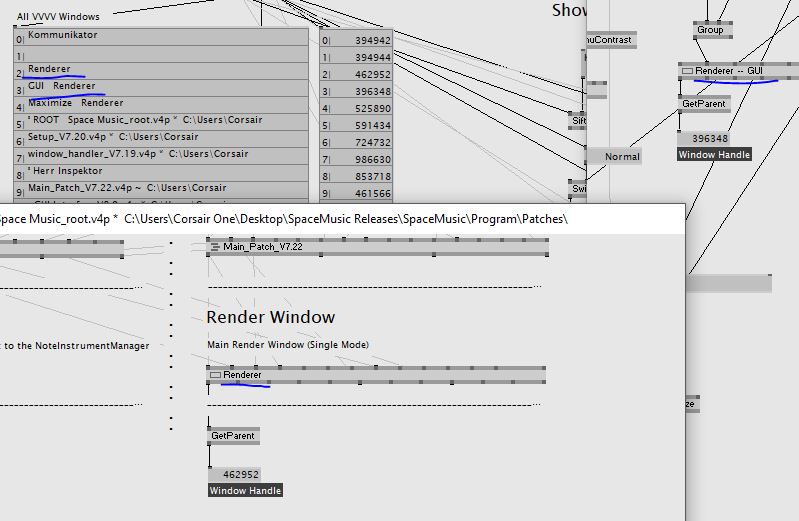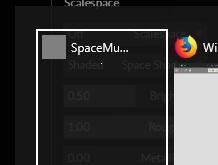I have 2 renderers - one for output and one for the GUI. But I can switch to single renderer mode where GUI and output are in the same window, which is used a lot. In that case the GUI Renderer gets set to be disabled and set to the smallest size.
If I either use Ctrl+Tab or hover over the vvvv icon in the taskbar I get the preview of the GUI Renderer, which in most cases means I dont see anything.
How can I set the main renderer to be the one that is shown instead? I guess its just using the window handle and using the first renderer it can find. How can I manually set the window handle so that the main renderer is the first one?