Issue
I copied two themes to the themes folder to start developing them
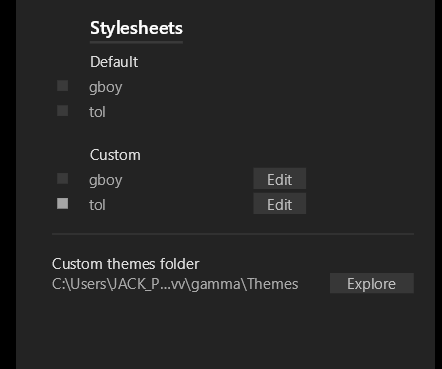
But somehow they also replaced the default themes. (Should say ‘Dark’ and ‘Light’
When you click on the custom themes in the default slots some kind of corrupt theme loads. Look like this
Seeing this in 2021.4.11 stable and 2021.4.12-1354
UPDATE: Now I also ran into this bug in 2022.5.0-335
Not sure how to reproduce, now all my installations start like this
Workaround
Keep a copy of the Dark and Light themes in your custom themes folder as well as any custom themes and you can still switch between them.

