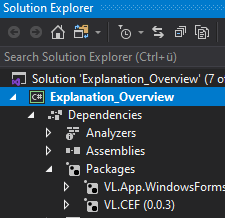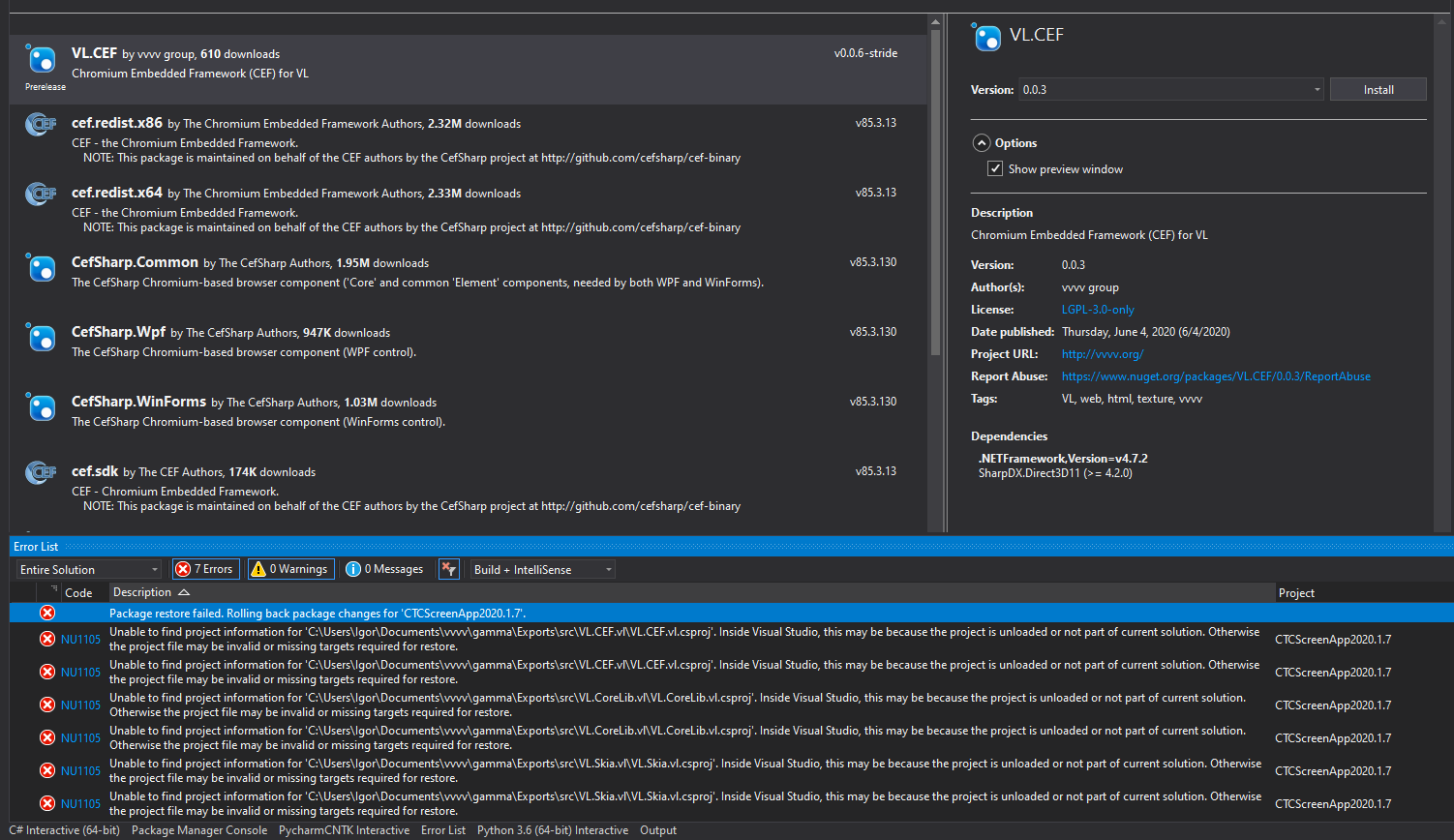When I try my app on another machine it returns this error:
System.DllNotFoundException: Unable to load DLL 'libcef': The specified module could not be found. (Exception from HRESULT: 0x8007007E)
at Xilium.CefGlue.Interop.libcef.api_hash(Int32 entry)
at Xilium.CefGlue.CefRuntime.CheckVersionByApiHash()
at Xilium.CefGlue.CefRuntime.Load(String path)
at VL.CEF.CefExtensions.<>c.<GetRuntimeProvider>b__1_0()
at VL.Lib.Basics.Resources.ResourceProvider.<>c__DisplayClass1_0`1.<New>b__0()
at VL.Lib.Basics.Resources.ResourceProvider.<>c__DisplayClass15_0`1.<Publish>b__1()
at VL.Lib.Basics.Resources.ConnectableProvider`1.Connect()
at VL.Lib.Basics.Resources.ResourceProvider.<>c__DisplayClass18_0`2.<RefCount>b__0()
at VL.CEF.WebRenderer..ctor(NodeContext nodeContext, Boolean sharedTextureEnabled, Int32 frameRate)
at _VL_CEF_.CEF.WebRenderer_MCG1m64xIWXMlLJ5OJfjY7.Create(NodeContext Node_Context, Boolean Shared_Texture_Enabled_In, Int32 Frame_Rate_In)
at _VL_CEF_.CEF.WebRenderer_Image_Reactive_PZIAFLtzoOxLQsrX7odXe3.Create(NodeContext Node_Context, Int32 Frame_Rate_In)
at _VL_CEF_.CEF.WebRenderer_Image_VhnLN3qd3PtMMq25ic3Y9Y.Create(NodeContext Node_Context, Int32 Frame_Rate_In)
at _CTCScreenApp2020_1_7_.Main.CTCScreenApp2020_1_7Application_Haitu2AWyQOQR6CxNytylS.Create(NodeContext Node_Context)
at VL.App.AppHost`1.<RunCore>d__5.MoveNext()
--- End of stack trace from previous location where exception was thrown ---
at System.Runtime.ExceptionServices.ExceptionDispatchInfo.Throw()
at System.Runtime.CompilerServices.TaskAwaiter.HandleNonSuccessAndDebuggerNotification(Task task)
at VL.App.WindowsForms.WindowsFormsAppHost`1.<Application_Idle>d__2.MoveNext()
--- End of stack trace from previous location where exception was thrown ---
at System.Runtime.ExceptionServices.ExceptionDispatchInfo.Throw()