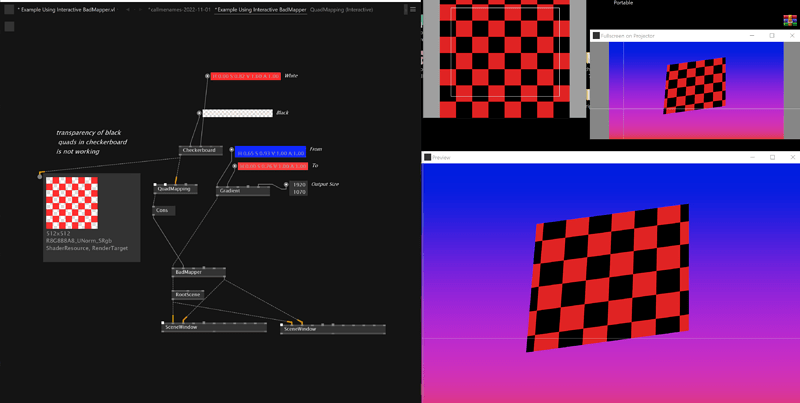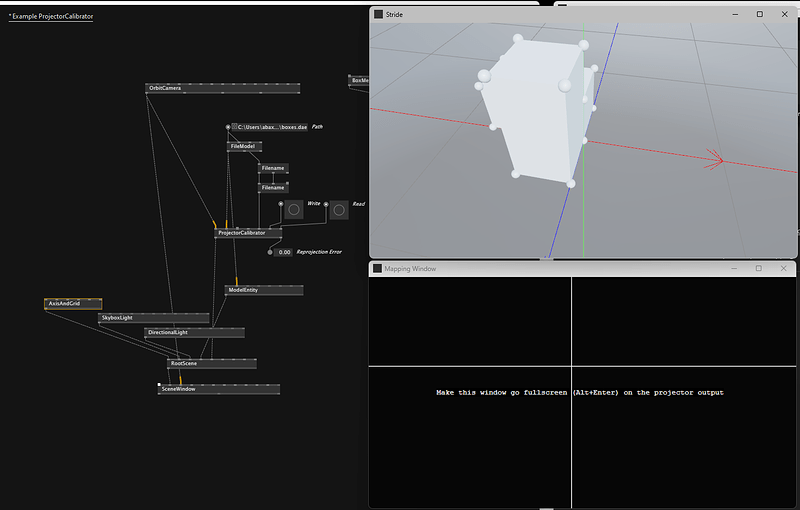Hello! Can I compose parts of the projection, with transparency, if the source of texture consists it?
Also can I turn of snapping of mapping points when one projection crossing other?
please check latest version of this pack (0.0.15) which allows transparancy and got rid of the most annoying snapping issues.
But in interactive badmapper mode i can’t use transparency of my texture, maybe the problem is in constant color shader, because when I’m changing value of pillow i see, that transparency of black is changing too?
works here as expected. are you sure you tested this with latest VL.Badmapper 0.0.15-alpha?
Oh, It was 0.0.14
Using VL.Badmapper 0.0.17-alpha - gamma 5.0-0566
The Mapping Window cannot be set to fullscreen using Alt+Enter!
@amir please be more precise: which help patch are you opening? which exact window are you referring to with “the mapping window”?
Example ProjectionCalibrator.
The Mappiong Window cannot be set to fullscreen on an external monitor/video projector using Alt+Enter.
Migh that be a Stride related topic?
This topic was automatically closed 365 days after the last reply. New replies are no longer allowed.