Hi guys! Is there any way in Timeliner to get a spread of all automata states with their according time values? I need this time values to be able to jump to a certain automata state. There is only an output pin showing which state is active. I found in a post somewhere here that there is such a function hidden by default, but I can’t see it in Inspektor. Thanks for help!
Yes, the Timeliner node has some outputs that are hidden by default. You need an Inspektor to unhide them. Have a look at Pin Visibility to learn how to show those pins. Let us know if you need more information.
Thanks for replying! Yes, I’ve tried to find this pin in Inspektor, and normally I know how to make hidden pins visible. Maybe I did something wrong, but it seems like there is simply no such pin…
the pin is called “Automata State”
![]()
and only appears in the Inspektor when you have the Automata enabled:
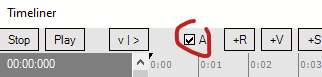
Ok, I guess there is a misunterstanding. I have the Automata line already activated and have made a number of Automata states (let’s say START at 0:00, PASSAGE1 at 0:15, PASSAGE2 at 0:27, INTERMEZZO at 0:40 etc…). Now I want to jump to a certain automata state. How can I do this? Timeliner has only a time input, so I need a list of all Automata states with the according time values. I can make this list manually, but this is quite inconvenient - if I adjust the time values a little bit, I have to rewrite everything…
It would be great, if Timeliner could output a spread with all Automata state names and the according time values. I hope, now it is more clear what my problem is.
Next to the Atomata0-State output there is also the Automata0-StateTime output:
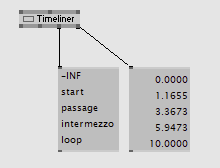
Oh great, thank you! I got it finally!
This topic was automatically closed 365 days after the last reply. New replies are no longer allowed.
