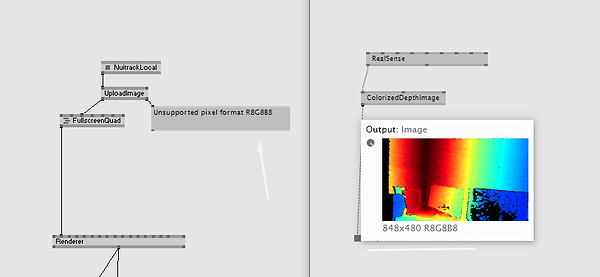Hi
Does anyone know what the solution might be?
You need to convert the image to a format that is supported by textures. Currently is 24-bit which doesn’t exist for textures.
So try to convert to R8G8B8A8, which is 32-bit, for example…
@tonfilm I understand the origin of this issue, but question more about “how” rather than “what”. I couldn’t find a set of nodes. In general, everything about images a little bit confusing - SKImage, Image, Mat, Texture and many more.
confusing, agreed. but this confusion also brings with it maximum flexibility. still, we’re hoping to clean this out a bit over time to make things more straightforward for the most common usecases.
in your case you’ll have to use VL.OpenCV for such a conversion. it could be as “simple” as:
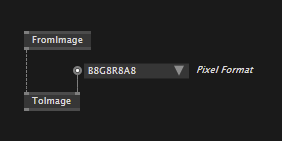
or otherwise VL.OpenCV comes with the ConvertColor node that allows conversions between all possible formats.
This topic was automatically closed 365 days after the last reply. New replies are no longer allowed.