SkiaTextureBug.vl (10.5 KB)
yes, seems to have the wrong default pixel format, for now just switch to a Srgb format, like so:
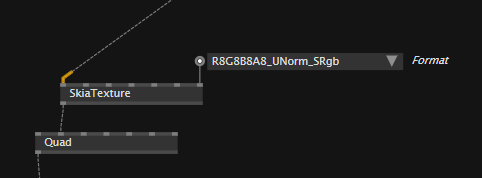
the default will be changed for the upcoming preview.
you can also render directly into the output, without the texture step, this is also more efficient:
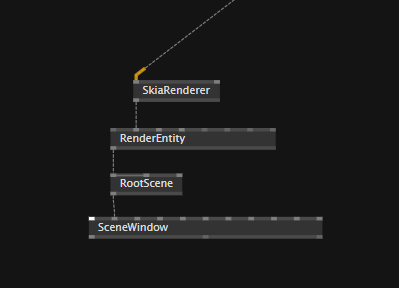
Yes i’ve tried with Srgb aswell and it looks oversaturated, i’ll try with Skia Renderer
Maybe because you also have the default tonemap applied in your final scenerenderer … it’s an eternal source of confusion for us vvvv beta people ;)
You would need to render both in its own scenetexture. Everything with actual stride content having tonemapping enabled, the texture with skia content disabled. Then merge the two in a third and final pass …
Maybe these kind of use cases (which turn up very often) can be solved a bit more elegant by excluding pixels from tonemap/postprocessing with some kind of mask?
You can also set the render stage of the RenderEntity to AfterScene, this will draw after the PostFX and is therefore not influenced by the tonemap.
This topic was automatically closed 365 days after the last reply. New replies are no longer allowed.
