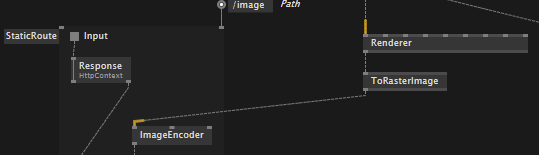Bonjour,
This is 2021.4 Preview 602 speaking. Accessing the URL provided in the “Serve a Rendered Image” help patch silently crashes vvvv.
Happened twice, so here are two event log entries that popped when this occurred :
<Event xmlns="http://schemas.microsoft.com/win/2004/08/events/event">
<System>
<Provider Name="Application Error" />
<EventID Qualifiers="0">1000</EventID>
<Version>0</Version>
<Level>2</Level>
<Task>100</Task>
<Opcode>0</Opcode>
<Keywords>0x80000000000000</Keywords>
<TimeCreated SystemTime="2021-11-08T13:00:39.6910799Z" />
<EventRecordID>3133</EventRecordID>
<Correlation />
<Execution ProcessID="0" ThreadID="0" />
<Channel>Application</Channel>
<Computer>W10-LAPTOP</Computer>
<Security />
</System>
<EventData>
<Data>vvvv.exe</Data>
<Data>2021.4.0.602</Data>
<Data>c328dac4</Data>
<Data>libglesv2.dll</Data>
<Data>2.1.15376.0</Data>
<Data>60ef17ce</Data>
<Data>c0000005</Data>
<Data>00000000000a5080</Data>
<Data>2a70</Data>
<Data>01d7d4a074c136ff</Data>
<Data>C:\Program Files\vvvv\vvvv_gamma_2021.4.0-0602-g8ed5e0ce29\vvvv.exe</Data>
<Data>C:\Program Files\vvvv\vvvv_gamma_2021.4.0-0602-g8ed5e0ce29\lib\x64\libglesv2.dll</Data>
<Data>ca6bf42a-a9f0-4514-9230-217ae8362fa8</Data>
<Data />
<Data />
</EventData>
</Event>
<Event xmlns="http://schemas.microsoft.com/win/2004/08/events/event">
<System>
<Provider Name="Application Error" />
<EventID Qualifiers="0">1000</EventID>
<Version>0</Version>
<Level>2</Level>
<Task>100</Task>
<Opcode>0</Opcode>
<Keywords>0x80000000000000</Keywords>
<TimeCreated SystemTime="2021-11-08T12:59:13.0370604Z" />
<EventRecordID>3129</EventRecordID>
<Correlation />
<Execution ProcessID="0" ThreadID="0" />
<Channel>Application</Channel>
<Computer>W10-LAPTOP</Computer>
<Security />
</System>
<EventData>
<Data>vvvv.exe</Data>
<Data>2021.4.0.602</Data>
<Data>c328dac4</Data>
<Data>libSkiaSharp.dll</Data>
<Data>0.0.0.0</Data>
<Data>60e8bba2</Data>
<Data>c0000005</Data>
<Data>00000000000560d1</Data>
<Data>2908</Data>
<Data>01d7d4a01d2ad802</Data>
<Data>C:\Program Files\vvvv\vvvv_gamma_2021.4.0-0602-g8ed5e0ce29\vvvv.exe</Data>
<Data>C:\Program Files\vvvv\vvvv_gamma_2021.4.0-0602-g8ed5e0ce29\lib\libSkiaSharp.dll</Data>
<Data>d02442be-4e5b-4db5-9a3d-ccca45cd7aa5</Data>
<Data />
<Data />
</EventData>
</Event>
Repro steps :
- Open the help patch
- Go to the mentioned URL
- Either the browser just displays a white image or vvvv silently exits
Cheers!
seb