Is it possible to hide the patch windows at startup like with the shutup commandline in Beta ? (having only renderers displayed)
Thanks
Is it possible to hide the patch windows at startup like with the shutup commandline in Beta ? (having only renderers displayed)
Thanks
not like in beta, but vvvv gamma let’s you export programs so that they become standalone executables and they run without the editor, see: Exporting Applications | vvvv gamma documentation
Thank you.
Export is not working for me at the moment ( App export stuck - Gamma 2021.4.5), I’m looking forward to be able to use it!
I had the same question,
now if it’s not possible how to you guys tweak on site when necessary ?
If the app is exported then I can see only two choices : you need something like OSC to send some value or you need to build a UI that would be displayed when needed. In both case all parameters must be defined otherwise impossible to access them.
What about a multi-computer installation how would you approach this ?
It is my understanding that you need to think differently about gamma in installations compared to beta.
First from my teeny tiny experience, an exported app runs significantly better than when in the development environment.
Secondly it always felt a bit clumsy to install a full development environment in an installation.
Third is is more difficult to mess up the app as there is no development environment on the machine.
I have yet to make my first install so I don’t have a nailed down method, but I imagine something like teamviewer will be good for remote updating in combination with PS tools if you have more machines.
People who have done this already and devs, please let us know if there is a best practice for this sort of thing
this is what RabbitControl is for.
this may be crucial in some projects or negligible in others. you’ll have to check this for your specific project.
note that it also has licensing implications: building and exporting an app that you run on multiple clients doesn’t cost extra. if though you want to use the convenience feature of live-patching/tweaking/debugging on all clients, this is what you need device licenses for. you can still export for the final deployment, but your production time then still will have to be covered by device licenses.
what has worked well for us in one case is using VL.PsTools from the server to run vvvv on the clients, but starting it from a shared network path on the server. then enable the “Auto reload documents” feature in settings to get an almost boygrouping-style experience by having clients auto-reload when you save a document on the server.
this spares you installing vvvv on all clients. but note that this doesn’t spare you the device licenses, since you’re still explicitly using the convenience feature of running the editor on the clients!
if it is really only about hiding the patch editor window via a commandline argument, there are ways of course. not built-in as of now, but you could use an Args node to read the commandline then reference System.Windows.Forms and use the OpenForms node → GetItem and then setvisible/setopacity… ie. roll your own idea of “shutup”.
I must admit I’m pretty happy with exporting, i managed to export few huge touchscreens a while ago, and they are up and running, the worst part is that i had some unconnected Loader node that had ‘’ as path, and to find that was an utter disaster
I can’t find a way to connect OpenForms to GetItem. Which one is it?
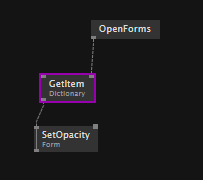
the one in FormCollection, also in System.Windows.Forms: FormCollection Class (System.Windows.Forms) | Microsoft Learn
Thank you
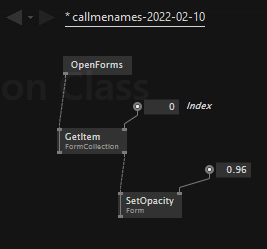
This topic was automatically closed 365 days after the last reply. New replies are no longer allowed.