Hi,
I would like to achieve the kind of angular mapping of a texure onto a Segment in DX11 in the same way that Segment (DX9) behaves, like depicted in the image below. How would I do that? Thanks.
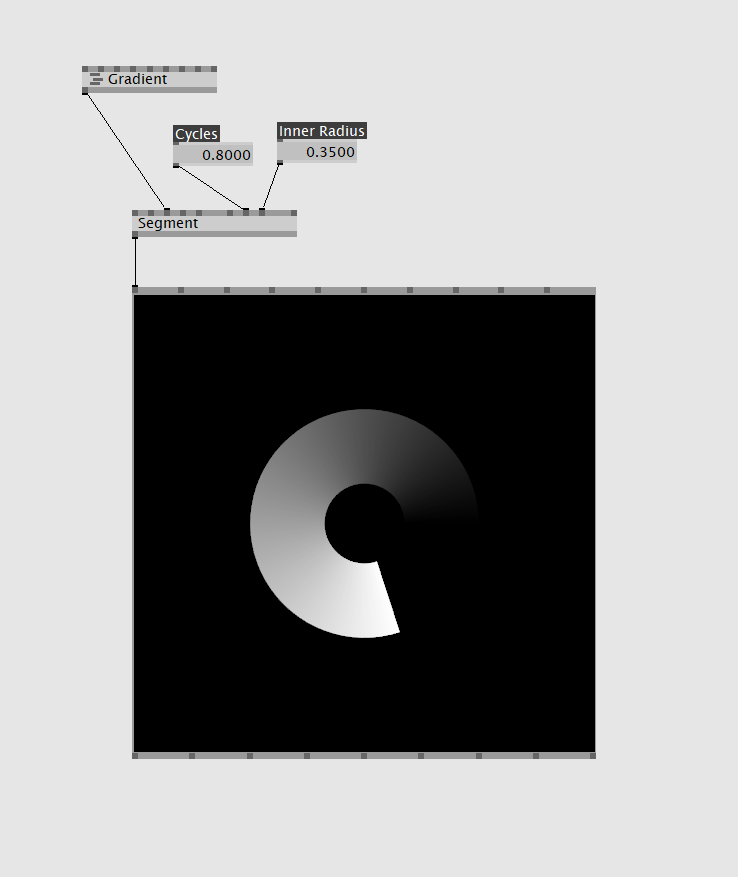
Hi,
I would like to achieve the kind of angular mapping of a texure onto a Segment in DX11 in the same way that Segment (DX9) behaves, like depicted in the image below. How would I do that? Thanks.
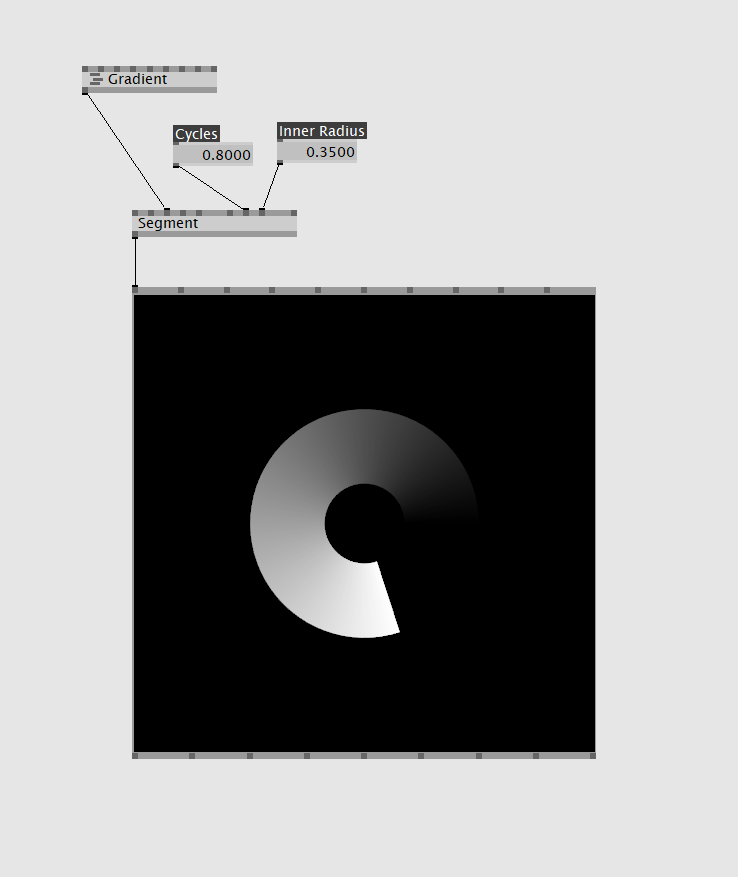
Just put polar texture fx after gradient
I do have one more issue with this technique. I needed exactly what is provided by the ‘Repeats’ pin. Unfortunately, anti aliasing doesn’t seem to work. Is there a way to make it work? Cheers
PolarGradient.zip (5.4 KB)
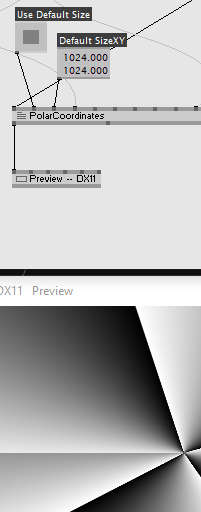
not much you can do but higher up res over here
fxaa will blur the edges a little bit, but you will also loose some fine detail in the rest of the picture.
Thanks for the FXAA tip, this helps a bit. However, I’m trying to get this right by drawing multiple Segments instead and use the ‘Cycles’ pin to change their angles. Now I’m not getting the transformation for the texture right. I want it to be scaled exactly as large as the angle of the segment spreads out. Is there a quick way to maybe implement this in the shader?
SegmentTextureTransform.zip (4.6 KB)
sorry have no clue what you are trying to do…
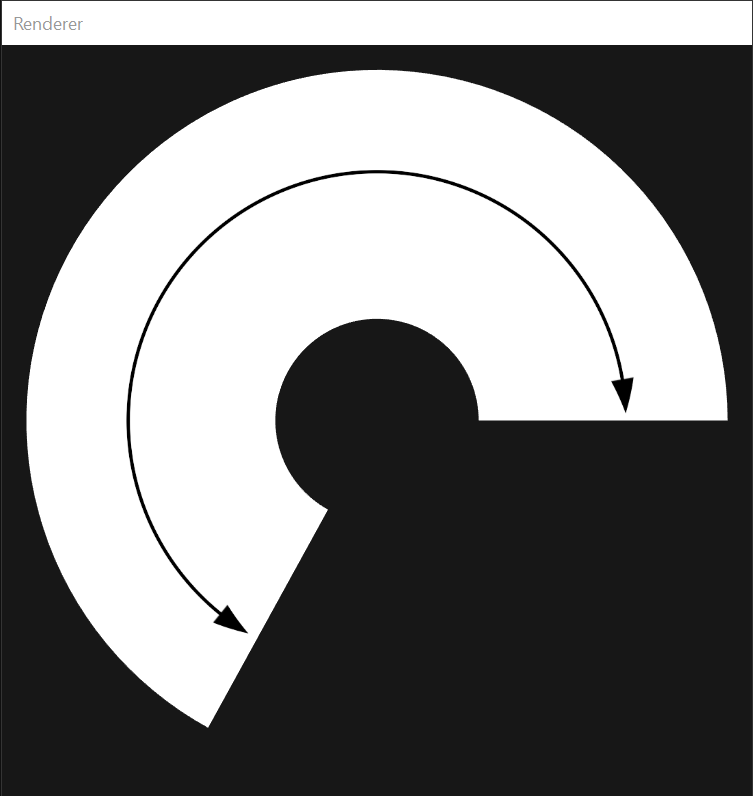
This might be a better way to visualise what I was trying to achieve (the texture should scale exactly as large as the segment spreads out). I found another solution for my problem, so please don’t mind if it’s not realised quickly and easily.
anthokios’ way is the easiest imo, since you save a lot of geometry. you have to use point sampling to avoid interpolation on the texture and then use a combination of scale X on the quad and rotating the fullscreen quad after polar coordinates to get your desired effect.
This topic was automatically closed 365 days after the last reply. New replies are no longer allowed.