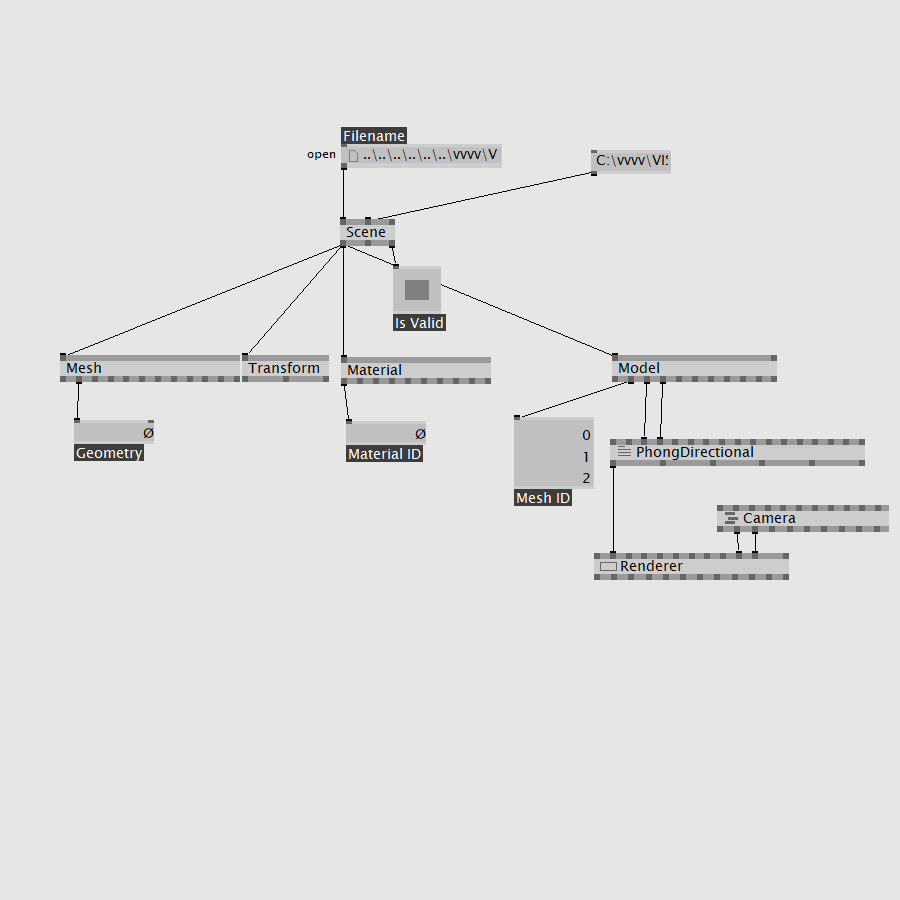Hi guys! I was wondering if it is possible in beta to load complete objects/scenes (for example purchased on cgtrader) and get all the textures, materials etc. correctly mapped. The scenes are available as .obj, .fbx, .dae, .blender etc. Some scenes I want to load have more than 30 geometries and I can’t put the textures in the right order in SuperPhysical or PBR. Thanks!
Thanks a lot! I tried it but it doesn’t seem to work properly with my .fbx scenes. The one file is not loading at all, and for the other file the Scene node says “is valid” but if I connect it to Material or Mesh node there is no output at all… However, the Model node seems to work (partially). Any other solution?
I believe it will be quite tricky and hard work to get the materials right in vvvv beta. I would advise vvvv gamma with a loaded stride project. you can comfortably load the model and adjust the materials in the editor UI: Create assets | Stride
open the “Load Stride Project” help patch in vvvv gamma to see how to load it…
Ok great, thank you. I haven’t tried gamma yet and the patch in beta into which I would like to load the scene is quite large, so I am not sure if I can re-patch it in gamma, or I would probably need weeks to make it work in gamma… Is it somehow possible to import this beta patch to gamma in order to be able to load the scene? Sorry, this question might be a bit lowbrow… Thank you.
makes sense, in that case, you are better off trying to tweak the scene as well as you can.
note that you have to make all materials yourself, with the info you get from the scene nodes. but you should be able to use the PBR effect nodes that come with vvvv beta or superphysical.
This topic was automatically closed 365 days after the last reply. New replies are no longer allowed.