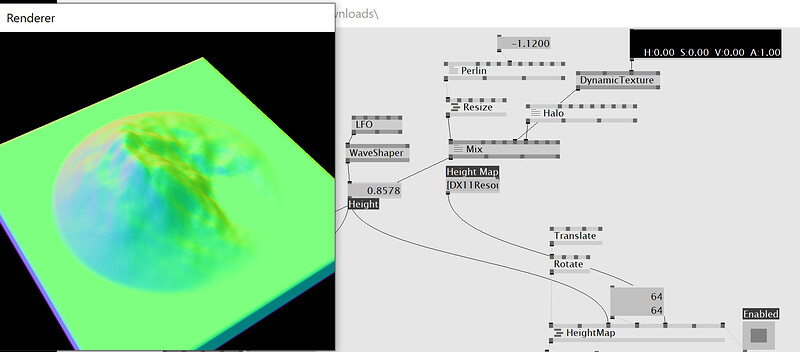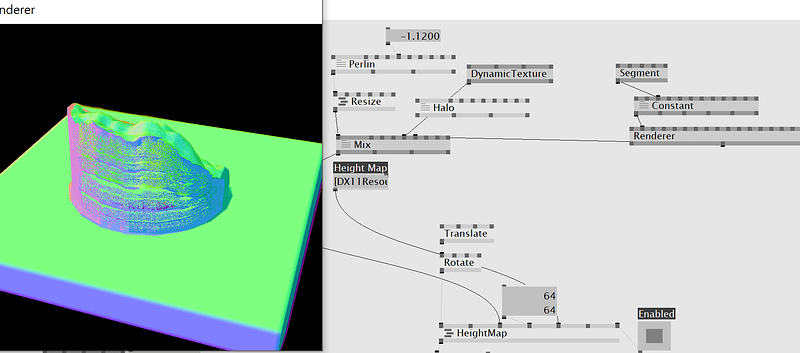looking to blend a flat surface and a noisy surface, along something similar to a halodot control texture
what would be the corresponding blend function ?
forum inputmorph sf3d.v4p (30.2 KB)
lerp?
yea seems not so simple ;)
thanks for the reply
but what i am after is
how to use the control of the inputmorph(sf3d) to obtain a gradient between the two input fields
tried to use as blend function an extruded halo texture but to no avail
forum inputmorph sf3d_3.v4p (18.8 KB)
yes, but between two fields, the flat and the noisy ones, controlled by a gradient like an extruded halo
I believe @everyoneishappy 's solution is what you want.
Just use mix to generate the correct displacement texture.
“extruding” does not work like mesh geometry, which is why the sharp edge produces artifacts. basically you need a formula wich describes your object in 3d. so if you want a cylinder with boolean subtracted noise on top, then use a cylinder sdf and subtract your noise on the y axis.
for a softedge like on a halo I believe you should work with a cylinder, a sphere and the noise.
check this site for more info on sdfs https://www.iquilezles.org/
I am unable to help you any further. I believe @evvvvil is also quite into raymarching.
cheers
This topic was automatically closed 365 days after the last reply. New replies are no longer allowed.