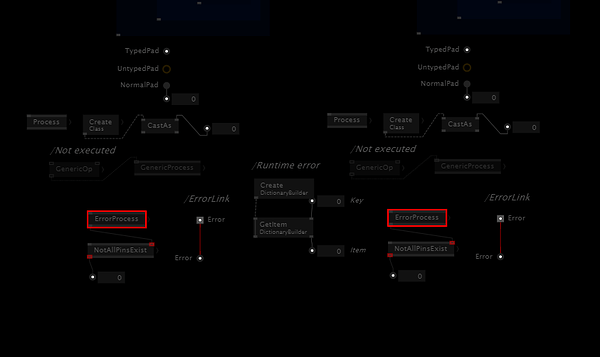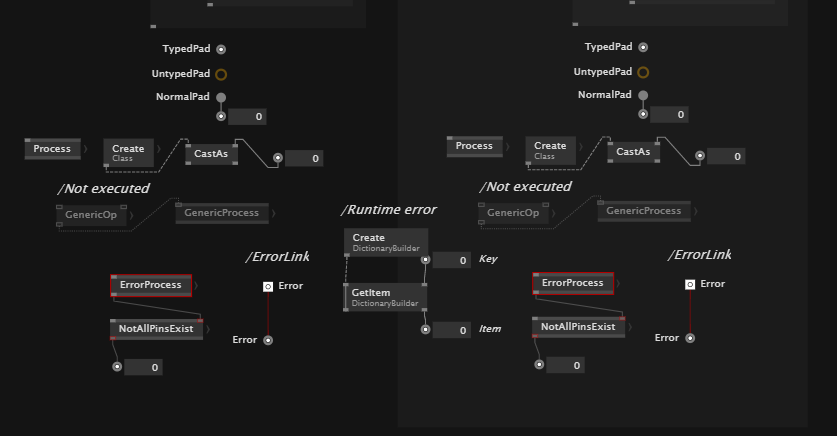This is a theme for Gamma that sacrifices all usability for one function: Making it easier to find red errors on nodes, pins and links.
The idea is you would switch to this theme for a short time when there is a small red pin you know is there but cannot see.
Tested with 2021.4.12
ErrorFinder Theme
Original Dark theme
To install
-
Download the zip here
ErrorFinder_0.1.css.zip (2.4 KB) -
Open your gamma install > go to the hamburger menu top right > click themes > click ‘explore’ to open your current theme folder (Note if you are sometimes switching between preview and stable you will have two folders for gamma and gamma-preview)
-
extract the css file from the zip into the theme folder
-
In the themes section of the hamburger menu you can now select the theme
Troubleshooting
- If you have issues with any theme then edit your settings.xml file at
C:\ (user)\Documents\vvvv\ (Gamma) or (Gamma-Preview)\settings.xml - Find the entry for ‘stylesheet’ and make the value blank to return to default theme
Future
- Anyone who is interested feel free to improve this
- I could not work out how to change the stroke width on error links, these are still difficult to see due to the stroke being so thin.
- I could not work how to darken the dots in the center of typed pads. I thought it should be .typeannotation but it does not seem to have an effect.