Is there any chance to finish this patch? I will be very grateful for your help. I don’t think I can do it on my own.
Well the trouble there was, that’s obj don’t export vertex color, but I can use normals as color channel, will pos you the plug tomo…
Allright, so, the node called Writer (OBJ Point), don’t have any software that opens obj with points to test… The color is saved to normals, no alpha…
Also i’ve add a subset export version for obj mesh exporter called OBJExport (DX11.Geometry Advanced), to make vvvv open resulting files in dx11 you have to also replace dx11/core/Asimp64.dll… The build is 64bits only…
hope it works, in any case lemme know i’ll check the errors…
packs.zip (2.1 MB)
@antokhio Thank you for the node! I tested OBJ Point export yesterday: the position of the points is correct, but there is no information about the normals (I used ParticleSystem > AsAttributes > Writer nodes).
Nevertheless, it turns out to export about 150K points, but extremely slow. The approach with writing to textures and further unpacking in Houdini seems faster.
Is it possible to use .exr or .png format instead of dds? I’m having wrong points positions when I do tests of recorded png arrays in yours example.
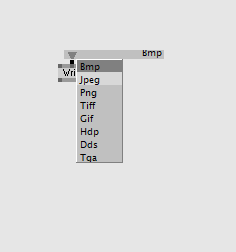
i guess that’s your options…
@antokhio I mean, I have this glitch with point coordinates when I use a different format (like png or tiff). it seems that the coordinate values cannot be greater than 1 somehow:
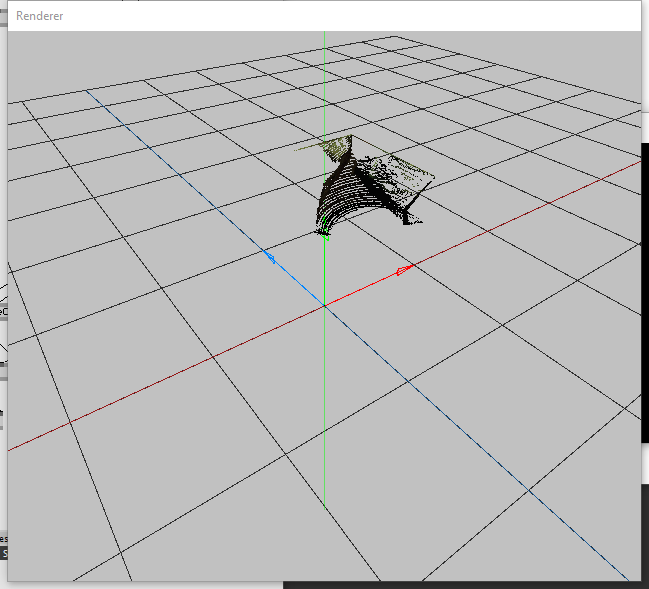
Same recording but in dds is displayed normally:
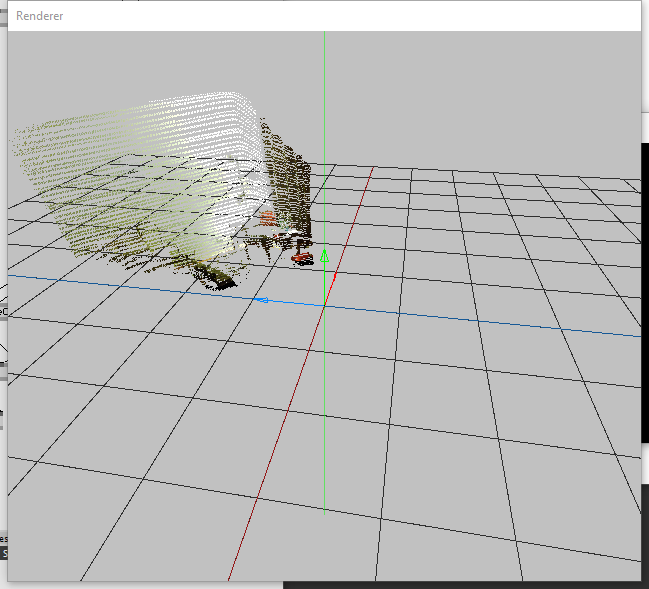
(but Houdini does not support this texture format)
Your stuff bound 1by1 because it isn’t floating point texture, eg. 8 bits instead of 32.
You can try to export 32bits dds then convert it using after effects in to something more convenient, there ae dds plugin on net
This topic was automatically closed 365 days after the last reply. New replies are no longer allowed.
