Hey :D
I’m using the VideoIn(DX11 DShow) node to get data from my Avermedia capture card (while playing a video game on my Playstation.)
So far I have only been able to get the video, is there any way to get the audio as well?
Thanks!
Hey :D
I’m using the VideoIn(DX11 DShow) node to get data from my Avermedia capture card (while playing a video game on my Playstation.)
So far I have only been able to get the video, is there any way to get the audio as well?
Thanks!
I’m using VAudio AudioEngine, AudioIn and AudioOut Nodes for my microphone input (which works perfectly) but I’m not getting anything from the HDMI.
If the capture card can do audio, it would show up as a normal system audio device. Check the windows sound settings if you can see it there. Also check the manual of the capture card whether audio is supported.
If yes, you should be able to enable the device in the asio4all settings.
Audio seems to be supported, if I add a “Video Capture Device” in OBS I get Audio and Video.
Can’t have two instances of captured signal though, so piping just video into VVVV and video/audio into OBS is not a possible solution :(
I’m not using Asio4All, I have an ASIO-capable external soundcard (MOTU Microbook) but nowhere in it’s configuration utility is there a control for capture card audio :(
To clarify more, there is no audio or video present without either creating a capture card source in OBS (audio+video) or a VideoIn node in VVVV (just video)…
Nothing to configure in the capture card software either. I can use their bundled recording/streaming software (which will show video and play audio) but at that point I’m unable to start a second instance of the HDMI stream in VVVV, so back to where I started :P
You could use asio4all to get the audio from HDMI but since VAudio only supports one audio interface you would not be able to use your motu interface at the same time.
I can’t test right now if you could do some trick with multiple instances of vvvv and have one connected to the motu and the other to hdmi.
@tonfilm this is the kind of use case that made me ask for the possibility of using multiple audio interfaces.
Yes, multiple devices would be nice, but synchronizing buffersizes and audio call back of two asio devices is just too complicated and error-prone for my limited time i have to work on the library.
and i thought Asio4All already does that for you, even if you have a dedicated asio driver for your card.
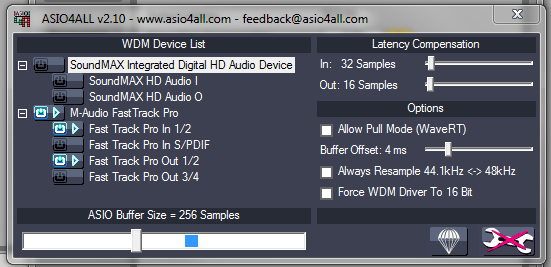
another solution is to use JackAudio or VoiceMeeter Banana/Potato.
Thanks, I’ll try ASIO4All / JackAudio / VOiceMeeter :D
here is something that could help you, not exactly multiple devices, but windows system audio:
This topic was automatically closed 365 days after the last reply. New replies are no longer allowed.