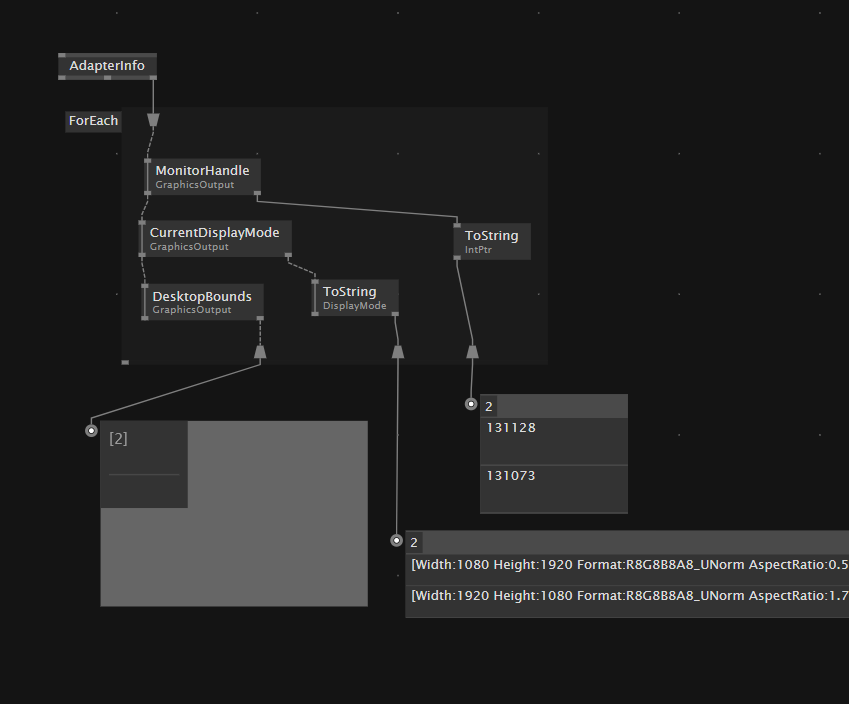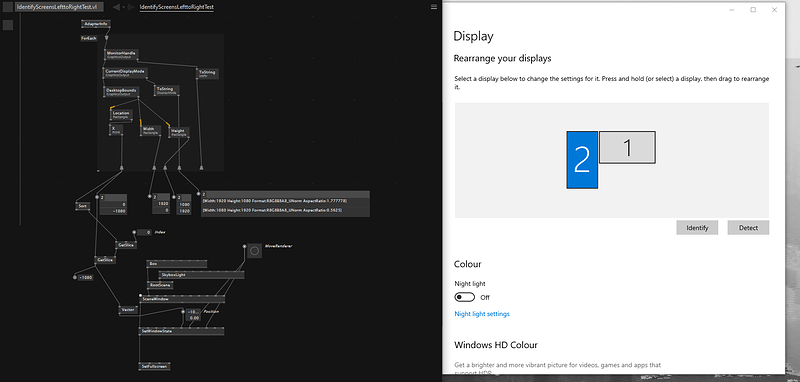Hey,
im creating a 2 Touchscreen application running on 1 PC. My idea was to create 2 Applications in VL and check on start which app goes Fullscreen on which Screen. I would prefer to not do this check via a Screen ID ( they might get swapped ) , since application 1 will always be on the left my plan was to check “Desktop Bounds” but there is no way to split the rectangle output ( Rectangle.Stride.Core.Mathematics). Is there another way to check the Order of my Screens from left to right? Maybe get the Info from my current windows Screen order settings? I might be missing something simple here…
Bonus Question:
Ive had issues with windows10 in the past getting multiple Touchscreens to work as expected: https://discourse.vvvv.org/t/multiple-touchscreens-on-one-machine-possible-with-singletouch-in-screengroup-via-mouse/17042
Does anyone know if these windows10 issues have been fixed by now? Or maybe fixed in Windows11? Sadly i have no way to check this before setting up the hardware and It was a quite esoteric experience to fix the issue.